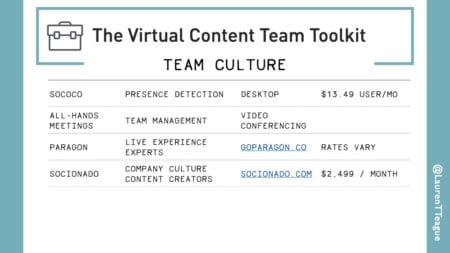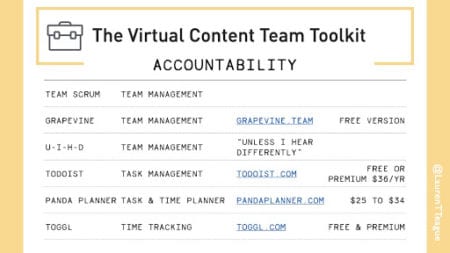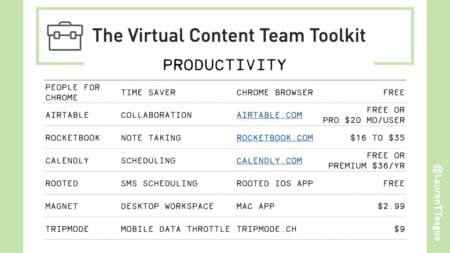Engage Speaker: Lauren Teague, Strategist at Convince & Convert shares tools to maintain team culture, productivity, and accountability so you can keep churning out great content.
Tools to Help Work From Home
We ended Day 1 of #EngagePDX with great energy from Lauren. We can only assume she has lots of great tools that help her save time and energy so she can spend it with us!
Many of us are working from home for the first time. Lauren Teague is a veteran WFHer and she knows – tools help! Her team at Convince & Convert has been working remote for a while and has worked the kinks out of the systems.
Yes, “systems”. There’s a system for collaboration and culture, for organization, for productivity, and for creativity. Lauren shares what software, apps, and organization tools help teams and individuals work to create great content.
You can view the entire list on her Twitter, or look through the options below.
Culture & Team-Building Tools
The water cooler isn’t the same without us, but we can still connect over Zoom and by making room for non-work conversations. It may feel awkward, but forcing topics that don’t relate to conversion rates or branding is good for us…every now and then.
- Sococo – “Work remotely, side-by-side.” Avatars show who is doing what.
- All-Hands Meetings
- Paragon – Hire an entertainer for your next virtual meeting.
- Socionado – Showcase your company culture while engaging in it.
Besides these, Lauren recommended activities such as team Show & Tell, sharing daily or weekly Highs & Lows. Also, separating these from team meetings helps with bonding and getting team members in the right mindset.
Accountability Tools
Tools can be as simple as adding a phrase to your emails. Letting a colleague know that you’re moving forward with a task until they stop you (because you’re a freight train of productivity) can do wonders for communication.
- Team Scrum – Check in to see what everyone is doing that day. Make it short.
- Grapevine – One-way video updates between the team meetings.
- UIHD – “Unless I hear differently” allows team members to move forward on work.
- Todoist – Chrome extension that captures and organizes tasks.
- Panda Planner – Physical daily planner with room for priorities, schedule, tasks, notes…
- Toggl – Simple time tracking, reminders, & reporting.
Productivity Tools
Your kids or cats may not understand working hours, but Lauren says, “My favorite tools help me really focus my time and energy.”
- People for Chrome – Keep multiple accounts signed in at once.
- Airtable – “Part spreadsheet, part database, and entirely flexible.”
- Rocketbook – Physical notebook that uploads content to the cloud. Collabs with Panda Planner.
- Calendly – Send a link to show availability to schedule meetings.
- Rooted – Scheduling app on the go.
- Magnet – Organize your desktop, align windows side by side.
- Tripmode – Save data on seldom used apps & schedule around their usage.
Creator Tools
Lauren warned us that she enjoys the creator tools the most. There are a lot of greats here that look like a lot of fun to play with!
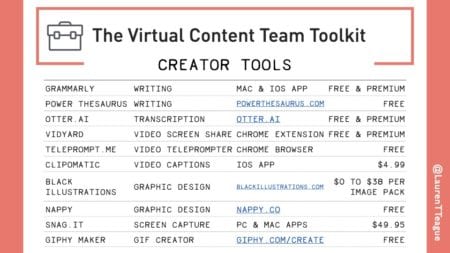
- Grammarly – Take the guesswork out of good writing.
- Power Thesaurus – What’s a synonym for “amazing”? Crowdsourced & filtered by recent & popular searches.
- Otter.ai – AI-powered transcriptions for meetings and interviews.
- Vidyard – Chrome extension that allows screen record and video sharing.
- Teleprompt.me – Teleprompter that auto-scrolls as you speak.
- Clipomatic – Smart video editor that records live and adds captions.
- Black Illustrations – Free illustrations of black people to help make design more inclusive.
- Nappy – “Beautiful, high-res photos of black and brown people.”
- Snag.it – Easy, editable screen capture.
- Giphy Maker – Create a GIF with your own image or video (even create a custom virtual background).
Your Work From Home Tools
Have any tools you’ve found especially helpful as you’ve transitioned to working from home? Been working remote for a while and have tips to share? Let us know in the comments!
Kathryn is the Marketing Communications Specialist at Indow. She has been working in content marketing for over 6 years and loves that it requires continuous learning and problem solving. She attends SEMpdx events and thinks you should join her. If you start a conversation with her, lead with cat facts and it will go well.